| 일 | 월 | 화 | 수 | 목 | 금 | 토 |
|---|---|---|---|---|---|---|
| 1 | 2 | 3 | 4 | 5 | ||
| 6 | 7 | 8 | 9 | 10 | 11 | 12 |
| 13 | 14 | 15 | 16 | 17 | 18 | 19 |
| 20 | 21 | 22 | 23 | 24 | 25 | 26 |
| 27 | 28 | 29 | 30 | 31 |
- UIKit
- Swift
- 개발자
- graph
- Android
- Apple
- 그래프
- 라이브러리
- ios
- charts
- 어플리케이션
- UITableView
- Storyboard
- Python
- ui
- 개발
- TableView
- modal
- Chrats
- PyQt5
- kotlin
- PyQt
- button
- cocoapods
- alamofire
- UIButton
- Xcode
- Chart
- androidstudio
- library
- Today
- Total
목록2024/10/30 (2)
Jiwift
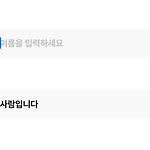 [SwiftUI] TextField - Custom 회색 배경, Gray Background
[SwiftUI] TextField - Custom 회색 배경, Gray Background
배경색을 주고 패딩을 적용해 넓어 보이는 TextField를 적용했습니다. TextField("이름을 입력하세요", text: $member.name) .padding() .foregroundStyle(.title) .font(.pretendard(type: .bold, size: 20)) .background { RoundedRectangle(cornerRadius: 7) .foregroundColor(.surface320) } .padding([.leading, .trailing], 36) 안녕하세요! 저는 단순한 코딩을 넘어, 서비스와 사용자 경험을 깊이 고민하며 발전하는 개발자가 되기 위해 끊임없이 노력하고 있습니다. 함..
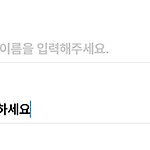 [SwiftUI] TextField - Custom 밑줄 있는 디자인, Under Line
[SwiftUI] TextField - Custom 밑줄 있는 디자인, Under Line
[SwiftUI] TextField - 밑줄 있는 디자인, Custom Under Line 위에는 기본 상태이고 아래는 입력 상태입니다. 저는 TextField로 하는 방법을 몰라서 VStack을 사용해서 만들었습니다. TextField와 Rectangle을 사용했습니다. 상황에 따라 Rectangle의 foregroundColor 색상을 변경하여 다양한 옵션을 제공할 수 있을 것 같습니다. VStack(spacing: 0) { TextField("그룹 이름을 입력해주세요.", text: $name) .font(.pretendard(type: .bold, size: 24)) .padding([.leading, .trailing], 36) .textField..
